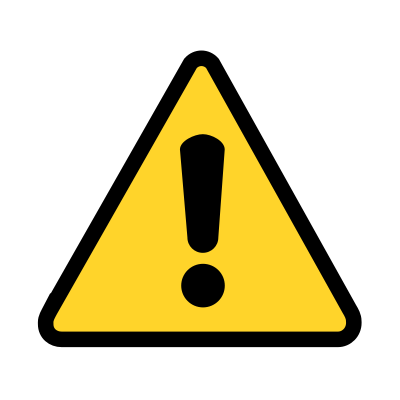Hi guys! So I’ve just discovered jitsi meet. My girlfriend might have a good use for this, as she’s tired of the time limit for the free tier of Zoom. Plus, the most recent concerns regarding AI training. So, back to jitsi… Besides the obvious concern of running on other people’s servers…is there any disadvantage to scheduling meetings over just by using https://meet.jit.si/? What are the advantages of self-hosting? Is there any extra feature I’d gain? Any limitation by using their online service?
Thanks!
During the pandemic, I stood up a Jitsi server on Linode and we ditched Zoom for our weekly family get-together calls. Sometimes the audio was not quite as good as Zoom.
If you set up SSL with LetsEncrypt, your call is encrypted “in flight”, but is apparently unencrypted for some portion of its travel through your server.
If it’s a one-on-one call, the two parties are connected directly and skips the server.
I haven’t used it in a while, but end to end encryption was still experimental a couple years ago. It didn’t work on all devices. Something to look at.
Jitsi Server works pretty well on a $5/mo Linode Nanode, so it’s worth trying. Especially if you get their $100 credit on sign up, you can try hosting it for free for a couple months. It’s available as one of their Marketplace apps, so it’s easy to set up.
That sounds like a commercial. I’m not affiliated with Linode, except for being a satisfied customer.
Thanks for the insight! Probably the first hosting attempt might run off of my home hypervisor. I have a symmetric 1gbps connection. But I also have a hetzner server with almost no use at the moment, so…yeah.
I have hosted Jitsi publicly for my organisation for a bit and all the while I was hosting it, there was not much difference between it and the one hosted by Jitsi. Sometimes the add-ons like etherpad etc are a bit of a hassle to configure. Sometimes these features offered by the online service are an iteration or two ahead since the folks at Jitsi are actively developing it and have access to alpha/beta builds that are a trouble to implement locally.
Since you are already considering the privacy concerns, there is nothing much remaining. Maybe uptime concerns if third parties are going to use your service too and will shout at you if they can’t access your service.
I also dabbled with hosting it through OpenFire which gives you more granular control over scheduling the meetings. Maybe you could explore that too.
Overall it is a fun thing and you feel fully in control.
@DontNoodles @iturnedintoanewt Jitsi could be somewhat integrated with Etherpad? Is it something. Worth trying?
I don’t remember how I configured it back then but now there seems to be a nice tutorial for it: https://community.jitsi.org/t/tutorial-etherpad-integration-in-jitsi-meetings/99697
It gives you a nifty tool to create documents collaboratively while you talk. If you are using Jitsi for somewhat serious needs, then I think it is a good addition to have.
Hi,
I have also been thinking about selfhoating a jisti-meet server. Just how easy / difficult is it to selfhost it? Do you run it in docker or natively? Linux or some other OS (FreeBSD)?
Kr.
I love jitsi,as a concept. Before the pandemic i tried to schedule video calls on jitsi. Unfortunately it required more tech savvyness from people to get everything connected and working, and we ended up using other services.
I would love to go back to jitsi. Im hoping getting connected, and the call quality are better now. Id really like to see jitsi be the top choice for video calling …
I used jitsi extensively with my students during the pandemic. It really is a lot better now, and very easy to use.
Jitsi is unencrypted.Jitsi may be unencrypted. Nothing wrong for personal use. You may want to use element call https://call.element.io/ * (edit: as soon as it is out of beta) or matrixEdit: what I wrote wasn’t right
deleted by creator
That’s completely false. The connection between users and the server is encrypted with HTTPS and you can even turn on end to end encryption if you want. Jitsi doesn’t even work over unencrypted HTTP.
At the moment, “Element Call is temporarily not end-to-end encrypted while we test scalability.”
Guaranteed bandwith and extra features like recording and streaming.
I HATE ZOOM I HATE MEET I HATE TEAMS I HATE ZOOM I HATE MEET I HATE TEAMS I HATE ZOOM I HATE MEET I HATE TEAMS
I just reject their Zoom/Meet/Teams link and sending them my self-hosted link. I love Jitsi.
Everyone on a call in the meet.jit.si instance is made a moderator, so if you want to be able to control that you have to self host. Other than that if reliability isn’t a concern (not that I’ve ever seen that instance bogged down too bad) then you may as well use it. You can always host your own later on anyway.