changes useragent to Chrome. Everything works perfectly on the site
Hmm. Interesting.
This is actually exactly how user agents evolved.
Chrome pretends to be safari.
IE pretends to be Netscape.
Safari pretends to be Firefox.
All popular browsers pretend to be at least one other browser for compatibility.
https://humanwhocodes.com/blog/2010/01/12/history-of-the-user-agent-string/
So it’s kind of like back in the Netscape days.
Men are men, women are men, boys are men, and little girls are FBI agents.
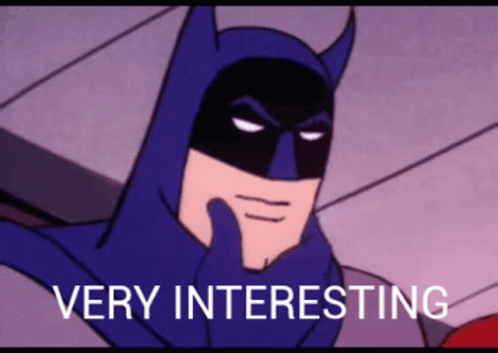
Stroking intensifies
Well, he was definitely stroking something.
My SO just had something similar pop up yesterday. She was running into weird errors on her Chromebook, so I had her change her user agent to Chrome on Windows. Everything magically worked. Hmm…
Which proves that M$ Teams definitely isn’t heaven, because some things actually don’t work with Firefox, as I recall.
Last time I tried to log in it said something about cookies and I had to use chrome.
that’s your own fault for using teams though
also they don’t count since Microsoft changes all links to force open in Edge and there’s nothing you can do about it.
Most ppl don’t use Teams by way of personal choice
Not like I had a choice
You will use your corporate vendor lock-in garbage software and you will LIKE IT! THATS AN ORDER!!
I don’t really care what happens on my work machine tbh. I’ll use whatever they set to default.
cat firefox.exe > edge.exedoesn’t work?enoent
Doesn’t solve the problem tho, which makes editing the useragent nothing but a temporary solution not worth being smartass-megamind about
What is the perceived problem, then? 99% of sites these days are all built with kits that support Firefox just as well as Chromium, the dev choice to not support or intentionally lock out Firefox is either just laziness (not wanting to deal with any potential problems or not given enough time to run full Firefox user tests) or incentive driven (middle manager has word from high manager that they can’t support firefox because highest manager makes bank from Chromium).
The technical limitation isn’t actually there in the modern web, it’s almost always a manufactured limitation. I think I’ve only ever encountered a single website that didn’t actually technically work on Firefox, and that was Weather Underground. Which they ended up fixing after 3 months or so.
What is the perceived problem, then?
Make sure to read this thoroughly this time.
[…]it’s almost always a manufactured limitation.
Doesn’t that sound like a good description of a problem?
I think I’ve only ever encountered a single website that didn’t actually technically work on Firefox[…]
There’s gonna be a hell of a lot more of them, buddy. You’re gonna have to hang your cat on your balcony to get an estimate of future weather if you want to avoid using one of them how-are-these-even browsers.
Imagine yourself as a homosexual man in Iran (should be easy). Would you say that hiding that big part of you from everyone and even go as far as marrying a woman you don’t even like just not to arouse suspicion makes the problem disappear? Just the fact that you need to spoof your useragent to view a shitty website, the developer of which would (should) die under a car one day 🤞, is a solid proof that you will soon be that homosexual man in Iran.
Bro are you seriously comparing using a vendor locked web browser to being stoned for being gay in a conservative religious country 🤣🤣🤣
Aren’t you?
…no.
Bummer
Guess I’m continuing to use Firefox in hell then
Join the club!
“Best viewed with Netscape navigator”
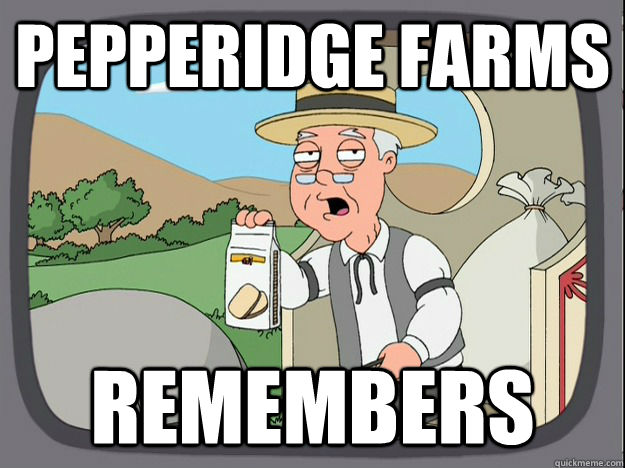
The image embed doesn’t work. Lemmy supports embedding media only if HTTPS is used. This website is HTTP.
I already fixed it, but I didn’t know that! That’s really cool!
You can also embed images inside links, by the way (click the button):

[](https://getfirefox.com)Also if say you have image/animation/audio/video link without extension (e.g.: .jpg), you can fool Lemmy using a fragment identifier at the end of URL
#.jpgwhich would usually be used to jump to the fragment id in document. e.g.:https://example.org/image#.jpgWowzers that’s fancy, I’ll have to save that for the future
Now I’m wondering if someone in bad faith could link an tracking image and just rip ip addressees in the background
I guess it depends on if lemmy clients query the link to fetch fetch images or just grab a cached copy of the image from the lemmy instance
Images in comments don’t get cached, so absolutely yes. But I mean, public IP + User Agent is like minimum of information anyway. Any website you visit gets it.
it’s not just lemmy; HTTPS websites aren’t allowed to serve HTTP content
https://developer.mozilla.org/en-US/docs/Web/Security/Mixed_contentSorry, my bad. And thanks for the info.
No worries, I find the intricacies of protocols like this super interesting 😊
Vatican website
“It seems you have an ad blocker enabled. In order the enjoy the full benefits of heaven, please disable it and accept our cookies”
bro who is selling ads in heaven
Google Adsense has a further reach that you think
Hell runs on Linux so it never freezes.
It all makes so much sense now haha!
Hell only supports IE. You hang out in limbo with all the cool kids.
If Firefox could run full screen video without crashing every fucking time … that’d be great
I don’t seem to have any problem with Firefox videos, maybe it’s on your end
That’s absolutely part of it. I have an old phone, but Chrome has been flawless on every phone I’ve had including this one.











