- 9 Posts
- 41 Comments

 20·4 days ago
20·4 days agoIt’s a really good game. Check it out!
KDE Plasma. It makes sense to me and everything functions more or less how I prefer it to. If I need something, it’s usually easy enough to find. Plasma being flexible is a plus, but I rarely need to do any modifications.
I loathe GNOME. Any time I use it it’s like pulling teeth. On a touch surface I can maybe get it, but on desktop I honestly think it has some serious usability problems cooked in. And since GNOME extensions can break at any time, trying to “fix” GNOME is a losing battle. If I had to use GNOME, I’d install GNOME Classic which is ok. Or better yet, use XFCE or MATE. GNOME is highly opinionated and that’s fair enough, they can do their thing and people seem to like what they offer, but boy is it not for me.

 20·7 days ago
20·7 days agoFrom quick reading, SteamOS 3.0 is only really available for the Steam Deck. As such, I would not recommend it for a desktop user. Earlier versions of SteamOS are no longer supported. Don’t take this as gospel, as I may be mistaken.
Still, I would personally suggest looking in to a more desktop oriented OS for now.
Computer Science is no more about computers than astronomy is about telescopes
Edsger W. Dijkstra
After quite a bit of agonizing, I eventually landed on openSUSE Tumbleweed. I chose a rolling release distro because on my desktop I want to be up-to-date. Having used Gentoo a long time ago, I didn’t want a distro that takes effort to install and set up. openSUSE is somewhat popular with an active community and decent documentation in case I run in to issues. I also considered the fact it’s based in Germany, because EU has at least some decent privacy laws. I was put off by the fact its backed by SUSE, but that’s a two-edged sword.
Right now I’m content with Tumbleweed, but I’m keeping an eye on OpenMandriva Lx if I feel like switching.

 7·29 days ago
7·29 days agoopenSUSE Tumbleweed has served me well for some time now. Maybe give it a look-see?
The interface is a bit bare bones and 90’s but I like it that way. It’s a good and reliable client.
Can’t help you there, I buy CDs and lossless copies from Bandcamp and Qobuz. Those work for me.
“Install Gentoo” is a meme, not life advice. With Gentoo, the installation process gives you good insight in to the internals of Linux systems and compiling (almost) everything from source is interesting, but won’t produce noticeable benefits for average users. Especially since updates take some time, what with compiling the programs again. Gentoo is a great distro with a fantastic package manager, but unless you’re an enthusiast or a serious hobbyist, Don’t Install Gentoo.
Mandriva was a Linux distribution that went out of business years ago. OpenMandriva is one of the projects that rose from its ashes with some of the same personnel and code base. It is an independent (not a fork) and community run distribution that, I think, does quite a lot with very limited resources.

 381·5 months ago
381·5 months agoI haven’t been able to solve CAPTHCAs in years.
Corporate backing is a two-edged sword, unfortunately.
I had Windows 8.1 but as the end of its maintenance was approaching I saw the writing on the wall with Windows 10 and especially 11 and I wanted no part of that. When 8.1 was put to pasture I returned to Linux and I have been content ever since. Seeing where Microsoft is taking Windows I’m more and more convinced that Stallman Was Right. I control my software, not the other way around.
After Thunderbird’s UI overhaul I jumped around a bit and landed on Claws Mail. It’s fairly old fashioned, but I personally prefer that and find it clear and logical. It’s a good client.

 81·6 months ago
81·6 months agoIf you want Debian with more frequent updates, consider going Debian sid. Base Debian is also fine, maybe with Flatpaks for more up-to-date applications where needed.

 80·6 months ago
80·6 months agoOh man. I’m so sorry for your loss. May your system break at some vague point in the future in a way that is nigh impossible to diagnose and that no one else seems to have experienced. Godspeed, you unwillingly content penguin!
Just go with Debian.
You can install it on any machine. It’s just a terminal IRC client. I run it on a small home server with
screenso that it’s always on.




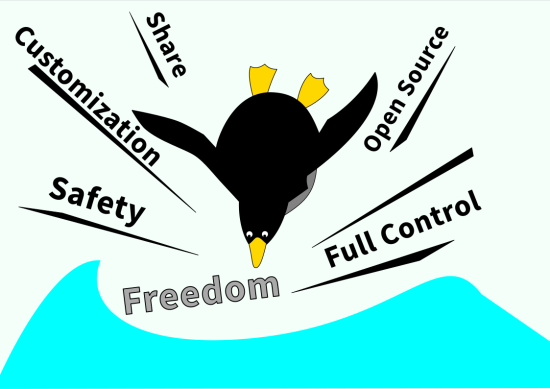




Edit: Never mind, I misunderstood something. From what I remember, this post is more or less an accurate description of what to expect.