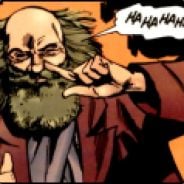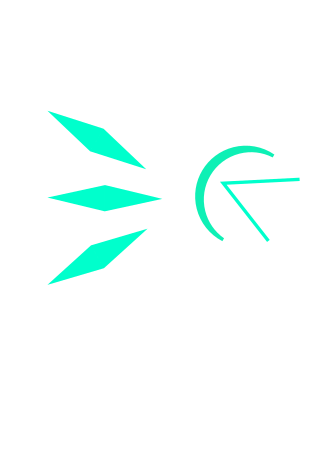Transcription:
Text: My browser when I open the 42nd tab and beyond
A 2 panel image of Michael Jordan: Stop it. Get some help.
“Firefox Power User Keeps 7,400+ Browser Tabs Open for 2 Years”
Somehow, not an Onion article
Last year I had 2200 or something like that open, but I haven’t counted this year. FF handles it fine. Chrome wasn’t ever able to handle more than a hundred or so. I haven’t used chrome in 6 or 7 years now though.
why not just bookmark that stuff and close the tabs?
More like save the whole session for later use. Who the hell saves hundreds of even thousands of bookmarks?
i save everything i think i may find useful later. i have categorized them into a few folders. but still not hundreds.
I don’t really understand how bookmarks would help. Like, let’s imagine you’re in your office doing research and your office happens to be the Library of Congress. You have a bunch of books with different references open on the table. You need to go to sleep. Is it easier to write down every single page you have bookmarked and put it on a piece of paper on the table, then close all the books put them back on the shelf, go to sleep, wake up, and then take all the books back off of the shelf, reference your paper, and open every book again back to those pages to continue working? I very much doubt so. Bookmarks are one of the worst inventions of the browser honestly. They do not accomplish anything they mean to. I use bookmarks for one thing. Pages I visit daily and don’t need to remember context in. e.g. github repos. And then I use vimium to navigate to them with fuzzy search. Working projects always stay open and I use Sidebery to maintain groupings.
i thought we were talking about random tabs that have been open for a long time. ofc i wouldn’t close ones that i’m working with.
On Desktop, as soon as the tab bars are getting smaller to make room for more tabs on the screen, I feel like I have too many open.
You must never have tried tree style tabs extension.
Or they avoid the need for that solution by avoiding that problem in the first place?.
I don’t think of it as a problem.
Go on. Elaborate.
Nvm - last comment: https://lemmy.sdf.org/comment/13114661 Good hint, thanks.
and then you start nesting trees so deep that it’s hard to distinguish between the different levels D:
The sense of loss when you can’t get them back for some reason. I swear I’ve had my career set back by losing my tabs. It’s basically my working memory.
Bookmarks my friend, bookmarks.
Right? I’ve been training myself to use this one weird browser feature I hardly ever use called “bookmarks.” Shits wild
Only 42?
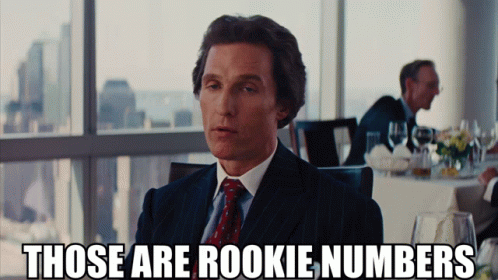
Yeah, I usually hover around 300-400 open tabs. I clean them up once in a while but it just builds up again.
I had to install a plugin to just close tabs I hadn’t viewed in a while. I’m certainly not going to develop better tab discipline
I use Safari which has this feature built in.
I’ll never really understand this, I just bookmark stuff. I’ve never had more than maybe 15-20 open at the same time my entire life… Usually it’s just 5 or 6 max.
I don’t even now how anyone keeps track of them and finds the ones they want. And how can you possibly do that quicker than just going to the page afresh.
Part of working on a project for me is assembling links to important pages. It may be days, weeks or months later that I want to come back and there are the links. And of course, anything generically or regularly useful is just a bookmark as you say.
It really seems like people keep tabs open just to keep a list of useful pages. There are much easier and more effective ways to do that.
Yeah, I don’t understand it either. I’ve never had more then 300 open at the same time, anything more then that is weird.
Yeah, I’m in the same boat.
I’ll have a lot of tabs open with documentation and such as I’m working on things, but at the end of the day they are all either bookmarked if I need to continue the next day, or closed as I close my browser.
Then we have people like one of the consultants we have, that has 100+ tabs open, in several browser windows (different profiles), at all times. I wonder how much money we’ve wasted on him just by waiting for him to find the right tab when he wants to show us something in meetings…
Simple tab groups in Firefox. Makes it easy, has a search bar, etc.
Invaluable when you have a ton of projects.
That dude is just slow and doesn’t understand his tools. I have several thousand tabs open and it takes all of half a second to jump to any one of them. FF allows you to search open tabs just by using the address bar. Let’s say you’re researching camera lenses and you have 5 youtube videos open, several forum posts, the lens maker’s website open, and a bunch of different sales websites like adorama and b&h open. Do you literally bookmark those and close them all to end your day and then just reopen them the next? Why not just leave them open. FF handles it fine.
Same, as soon as I have to scroll in order to navigate my tabs I just instinctively go on a closing spree
I didn’t even know you could get to the point of scrolling tabs, lol!
42 is supposed to be the exaggeration meme???
Bro my mobile browser has so many tabs open it stopped giving me a number and gives me a smiley face instead. It’s like 150.
“Stop it. Get some help.” - Your browser
Mine gives me an infinity symbol in Firefox iOS
How do you find which one you want with 150 open? Genuinely curious is all, I’m old and mostly use PC and can type quick enough to find what I want if I know which site (wikis for games and such). If I had to scroll through 150 tabs I’d spend half the time looking through a list so wonder how it helps to have that many open. Or maybe I just don’t read fast enough to scroll well.
The search bar will show open tabs matching the query along side a switch to tab button. I’ve seen it on desktop anyway, I’d think it’s on mobile as well. I’d wager that individuals with that many tabs left open never go back to them though lol
I’ve got them grouped into categories. They’re glorified bookmarks really.
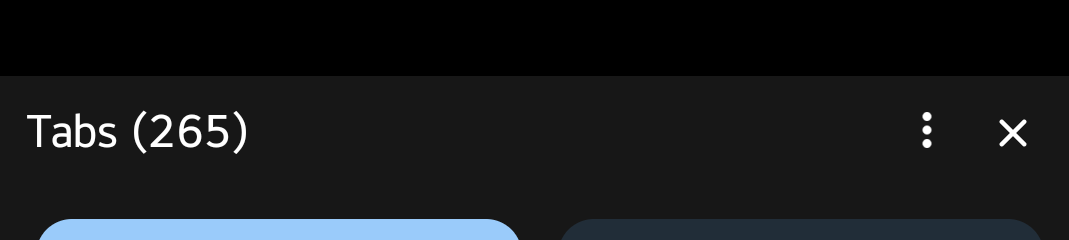
Ngl mobile browsers are wack with the tabs. They don’t close when you close the app so mine just keep racking up the number.
Average !Firefox@lemmy.world user
I feel called out 😅
I have had whatever number of tabs open on Firefox mobile where it stops giving you a number and you get the ∞ symbol…
I feel like mobile is fair. Things open new tabs automatically a lot more. But I have seen some scary posts asking how to organize tens of thousands of tabs. There’s a neat part to that.
Doesn’t Firefox on mobile can be configured to automatically close tabs after some period? I recall enabling that. That solves this problem!
I actually use the feature that groups them when inactive long enough. If I save a tab on my computer I’m never going back to it but, for some reason, I do eventually get to it on my phone before closing. Usually news articles in reader mode.
I have it set to close after a week, but still reaching a point when ff no longer bothers to count them.
The old Opera when it used the Pesto engine was even better at it.
I believe literally everyone who used Opera had the habit of having a lot of tabs. They were extremely lightweight.
Sadly they abandoned the engine and now Opera is yet another chrome clone.
Once you hit 99+ in Firefox on mobile it changes to ∞
Chrome went to a :D above 99. But I believe they changed that, not sure as I use FF now too.
I once closed 9k tabs on the phone. I swear I felt a mild earthquake and power went off in the whole building. Eye of google appeared before me with hissy “I see you”
The thing is, that eye is always there, even when you don’t see it!
30 from it is stackoverflow, 10 are github, and 2 e926 pages.
Tree style tabs is my enabler 😖
Oh no don’t make me install this
Guess I need rehab.
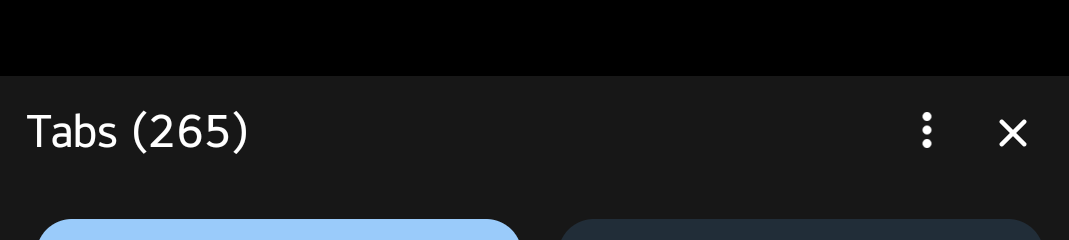
65 on my phone. None of them are junk, one is the new tab page so I can search immediately. 🤷
Stop it. Get some help.
Fuck off.
You guys have numbers? I have the infinity sign on every new device within days
42? If only I could have so few 😅
There is a rule about having more than 34 tabs. Search Firefox rule 34 and you can see what happens.
It’s important to tell all your coworkers about this, too