I want to switch from Windows to Linux for my office PC.
I will be using multiple Windows VM because in the office we use multiple software that runs only on Windows (maybe we’ll switch to something else, but right now I need the VMs) and because i like to snapshots and go back in time when I test new software.
I thought about Ubuntu because it seems to be the most user friendly.
I always work with a tons of opened windows (mainly Firefox) and I like to have a place for each of them, Right now on Windows I use DisplayFusion that creates multiple virtual screens (7, 4 or the 32" horizontal monitor and 3 on the 28" vertical one, both 4K), I’ve attached the configuration.
So, the question: is there a software that works kinda like DisplayFusion? (virtual screen each with it’s own taskbar, maximize in each of them, remember the position of each window, …).
P.s. Can I pass only some USB port to a Windows VM using KVM?
Pp.s. Is it possible to use Premiere on a Windows VM? Would it run smooth?
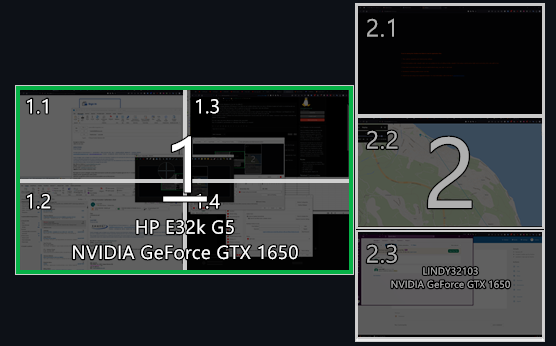


For Wine: Microsoft 365 and anything Adobe notoriously doesn’t work with wine, any solution will most likely not be permanent.
For Premiere: Kdenlive is the best open source alternative IMO and there also DaVinci Resolve which has a free and a pro version. It is also more professional. Be aware DaVinci has problems with GNOME, which is the default environment of Ubuntu.
For distro: Nowadays Linux Mint is the best for user friendliness. If you will be going for a tilling window manager, the typical easy distros won’t make that much of a difference as you will be replacing a large part of it. You could probably do everything with KDE though with window rules and this, if you are going to use KDE then maybe use Kubuntu, it is a official version of Ubuntu with KDE. Ubuntu flavors