2024-10-05 by GIMP Team
This is a short development update on our progress towards the first release candidate for GIMP 3.0. We recently reached the string freeze milestone. What this means is that there will be no more changes in user-facing text (like GUI labels and messages) so that translators can work on the final translations for the 3.0 release.


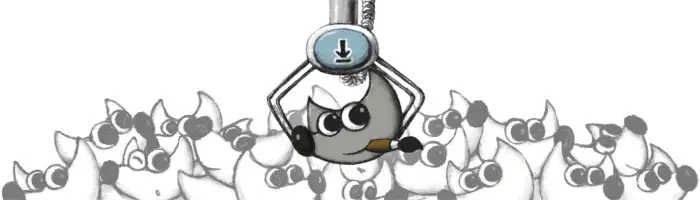
deleted by creator
It’s still not full CMYK. Only import and export gets true CMYK support, and editing is still RGB (but with CMYK print preview). They said full support is planned for the future, as they have too much to worry about at the moment. With 3.0 they lay the ground for future features.
What does full CMYK allow you to do that RGB editing doesn’t? (Genuinly curious)
I am not a CMYK user, so this is just an assumption. The tools are RGB related and not CMYK. In example I can setup a softproof view of the image and see the colors how it would look like in CMYK. Then select the brush tool, choose color blue 0000ff and when painting it looks nothing alike, because it is interpreted as a different color to view; much more muted and almost purple. But its still blue in the background and all filters and tools will interpret it as RGB blue when making calculations. The channels of the image is still RGB instead CMYK. There is always this guesswork and interpretation involved, which would probably be not there if there was full native CMYK support.
Edit: Tools and filters in example have sliders for RGB colors, but not CMYK. You still need to think in RGB and you have to think how it converts to CMYK at the same time. Not ideal for people who are used to native CMYK editing in other tools.