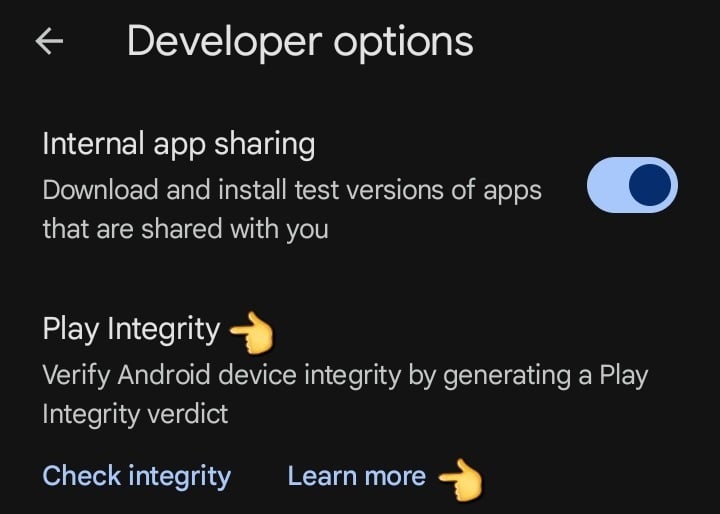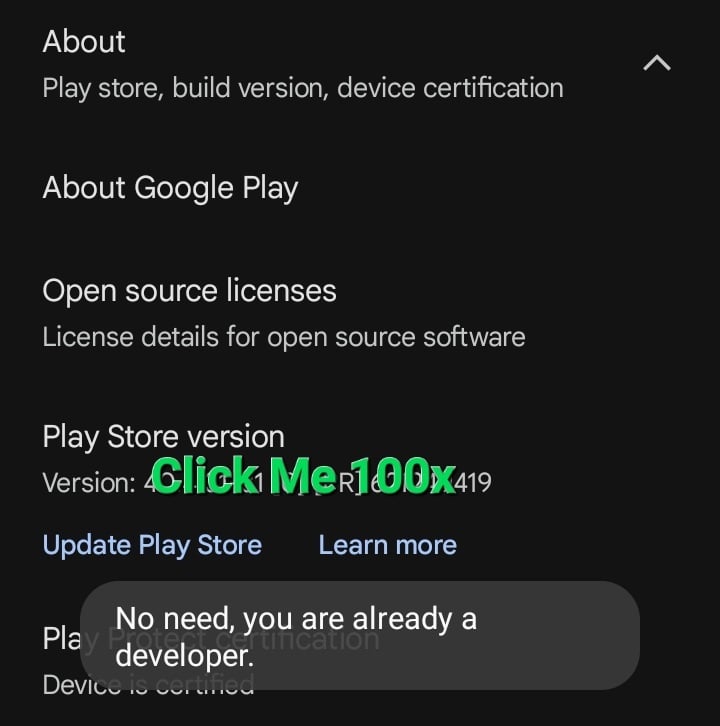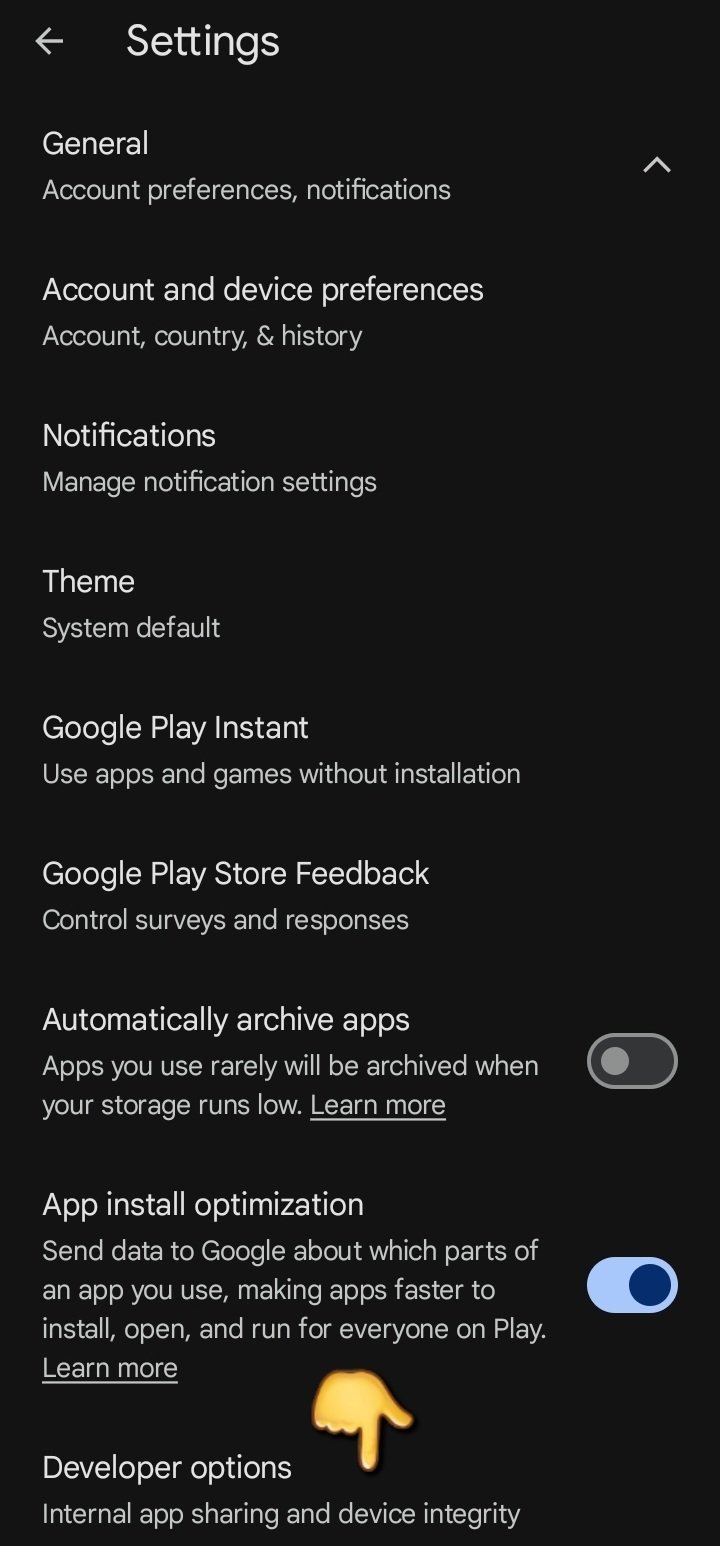I was thinking that maybe such idea could be applied on a Linux phone that could run all your banking apps without Waydroid’s “you-must-be-a-hacker” issues, literally by having a half-asleep Android running on another chip, which you can wake up whenever to do your “non-hacker” things, while at the same time you can run the rest of your system (calls, messaging, calculator, calendar, browser…) on your lightweight, private and personalized Linux mobile OS.
I think I would pay big bucks for something like this, and it could serve as a transition device for ditching Android in the future when Tux finally governs over the world.
What do you guys think?
That already exists with waydroid. It’s what people use on the Librem 5 and PinePhone to run linux apps. It would save much more battery if it were at OS level, but I assume that would be akin to merging Android and mobile linux distros and a lot more work.
Why do you have the impression that waydroid has a “you must be a hacker” issue?
Does waydroid support safetynet? That seems to be what op is talking about
SafetyNet is deprecated and replaced by “Google Play Certification” checks. This means any custom OS may be blocked. Its pretty horrible.
deleted by creator
Safetynet worked at some point, but it’s proprietary tech that changes on a whim. Any other emulator or container will probably run into the same problem. Starting an entire new emulator with the purpose of circumventing safetynet or other proprietary attestation is an effort that could’ve gone into making it work on waydroid instead.
@unknowing8343@discuss.tchncs.de
That’s specifically for Magisk.
This is for Waydroid.My understanding is the Google Integrity API is not the same as Google Play Protect:
The Play Integrity API helps you check that interactions and server requests are coming from your genuine app binary running on a genuine Android device
[…]
Determine whether Google Play Protect is turned on and whether it has found risky or dangerous apps installed on the deviceGoogle Play Protect seems to function more like an antivirus
Google Play Protect includes on-device capabilities that help keep devices and data safe. These on-device services integrate with cloud-based components that allow Google to push updates that constantly improve their functionality.
Because Play Protect works doesn’t mean Integrity API will.
You need Google Play Certification to pass Play Integrity checks.
For Waydroid this is the only step you should need, unless you add Magisk.
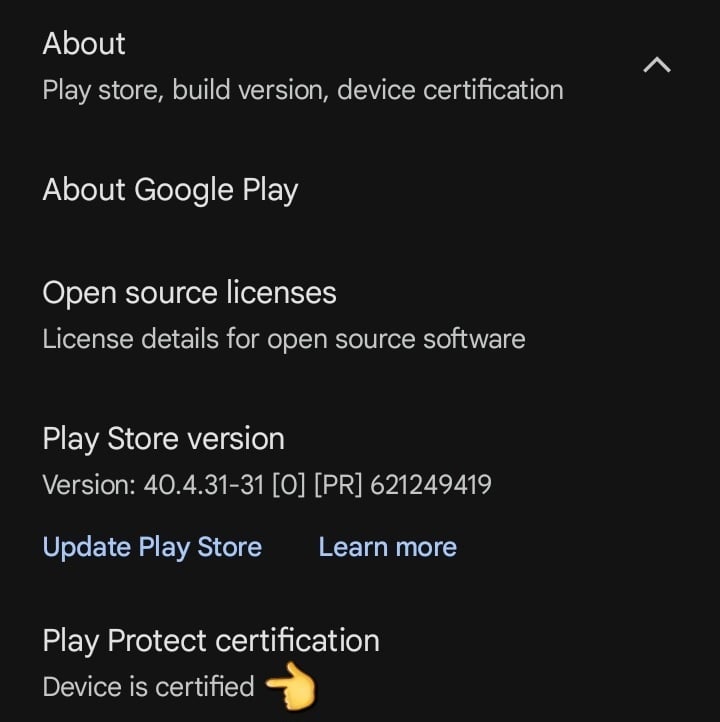 Magisk breaks other checks.
Magisk breaks other checks.Free of known malware: Determine whether Google Play Protect is turned on and whether it has found risky or dangerous apps installed on the device.
Where did you get that second screenshot from? It’s not available on my Waydroid instance.
I doubt it does, google would never approve that. Maybe if it would pretend to be an other, genuine device, but I’m not sure the devs want to deal with that
AFAIK waydroid doesn’t pass the AVB (Android Verified Boot) check
It passes the basic one?
Damn, interesting. Only works with Google Tracking at root level, but at least it works… for now.
If I am not mistaken, not all apps run on Waydroid, specially banking stuff will freak out because they have systems to know that you are running on true, verified hardware or not.
I’m afraid banking apps cannot be solved. They already require you to install sketchy system mods if you have just rooted your genuine phone with the original OS
I mean, with this dualOS device it would be solved… And recognition of Linux mobile would increase, hopefully making banking apps look for other systems of “verification”.
No, not that easily. Your phone could have 2 flash storages and do all the android stuff in there, with hardware TPM, A/B root, verified boot, rollback prevention, not rooted etc.
Ironically this is not even enforced by those shitty banking apps, GrapheneOS is way more secure and will probably be blocked by some apps soon, as they are not a “google certified OS”, replacing the old SafetyNet.
I see now, you’re partly right. But I don’t think such a device would be “approved by google”, the party who decides which device configurations are “trusted”
…not all apps run on Waydroid…
https://wiki.archlinux.org/title/Waydroid#ARM_Apps_Incompatible
https://docs.waydro.id/faq/community-projects-we-like
@onlinepersona did you change your license? List time I saw, it was CC by SA or something
Text links to the same license. Just using a different text to make it a little bit clearer what it’s for. (Still raises many questions)
Ah, I see
Alternative utopia: do online banking in a desktop web browser while seated comfortably at home, rather than on a street corner in the sun squinting at a tiny screen.
Some banking services do only work through the app, believe it or not, as it is “the trusted device”.
Indeed, this is the case with Revolut, a bank which literally requires iOS or Android spyware to sign up and use. But it’s rare. And a reason to NEVER USE that bank.
I agree, but if you’re like me, situations arise where I’m not at home, and unexpectedly spending money. Being able to look at my bank on my phone in the moment helps me judge if what I’m about to do is worth it.
You can use a mobile device for this.
I use Bitwarden, so I just have a shortcut in my launcher to my bank’s web browser page, Bitwarden autofills, and I’m in my account in a few seconds. Honestly, it might just be my bank that’s the issue, but their old mobile app took longer to load than it takes me to log into their webpage anyway (and it would log me out half the time). Years ago I thought this would be an issue for me when I planned to de-google, but it turns out it’s a complete non-issue (for me) and in fact I actually like the web page better. I’m able to do a lot of things in the browser that the app didn’t have the ability to access (at least at the time; it’s likely been updated).
Just throwing it out there that it’s not necessarily an issue, and often the difference between the app and the webpage is blown out of proportion.
Ok boomer? This is just out of touch with modern day reality.
I thought the whole point of android is to be open source. We shouldn’t let Google own it
aosp and android aren’t necessarily one in the same.
deleted by creator
Installing F-Droid via Waydroid should do exactly that, no?
Yes but the problem is that currently banking apps and possibly other “legally important” apps will freak out running under Waydroid.
deleted by creator
That’s probably more work to do
BlackBerry was managed to run Android next to QNX somehow (BB OS10)
Pretty sure it just had an emulation layer for Android. I had a Passport when it was new, and I remember the phone was emulating a version of Android a few years old, so a few apps didn’t work properly
Yeah, it was already on old enough version when it was a thing.
But to my understanding, it wasn’t emulation, rather having a compatibility layer between QNX and Android.
so AFAIK, it was rather like Proton on Linux? but maybe I’m totally wrong here, haha.
I worked at BlackBerry (many years later) and this was my understanding. They were brutally reimpmementing all the Android APIs
I kinda liked how Android apps almost integrated to the Hub. 😄
I was really impressed with the hub. Such a well-implemented feature. I also miss the led that would blink a different color for different types of notifications or conversations
I think you have it right, I was being clumsy with my phrasing
I would like such a device too.
I guess something like what you’re talking about or some kind of Virtual Machine to run these difficult apps would be perfect.
Or the ability to dual boot.
Basically, I would want to do everything I can on a PC, on a smartphone 😅
This should work on Jolla’s Sailfish OS phones as they’re running a legit Android in a sandbox. Unfortunately their hardware support is pretty abysmal if you want all features working - and since it’s legit Android it’s also not free (monetary) and Sailfish OS’s UI toolkit is also not free (freedom).
edit: also, last time I checked, Bluetooth support for Android apps is terrible, basically only audio work(s|ed).
deleted by creator
I tried Ubuntu Touch for about a week or two (absolutely broken on the OnePlus 5 btw.) I kind of had a VM of Android on it. I used Waydroid for apps I need, like E-Banking. Waydroid was an absolute mess, it constantly crashed and often played Music via Speaker instead of Bluetooth.
Edit: I really liked the way, how to interact with the whole os. The habit to switch apps and show the sidebar stuck with me for at least a month after my little experience.
Multi-core processors already do this. Give the Android OS a Core or 4, the Linux OS a Core or 4(or however many). The power management already works in the suggested configuration as well: High-power cores are put to sleep when not in use.
The remaining question is whether the hardware virtualization is in place on the specific ARM chip in question to give/confine the one OS(virtualized/parallelized, not dual-booted) a specific Core or set of cores. It could be desirable to give Linux and Android each a low-power core and have them dynamically split the rest, with Linux controlling prioritization.
There are high-powered Linux apps. Moreso than Android in-fact.
Something like distrobox export for the few apps you need
Some Android phones can already be dual booted with (in theory) any other UEFI compatible OS. There’s a whole guide on the PostmarketOS about setting up a dual boot environment.
I briefly tested PostmarketOS on a OnePlus 6T. The core functions seemed fine but overall it lacked functionality, so my plan was to dual boot with LineageOS (a degoogled android project) for the bits that really just want a true android environment to function properly, and PmOS for everything else I could manage. In the end I just wasn’t up for the process of setting up a dual boot, and went with just LineageOS. Been really happy with it so far, and will probably revisit dual booting when PmOS is more feature complete.
Edit, I suppose this doesn’t touch on the idea of running two separate OS’s on separate chips, and it does require a reboot to get the functionality of one OS or another, but besides that hiccup you’d get mostly the same functionality out of less complex hardware.
This is not dual booting in the classical way. Imagine your laptop had 2 processors, and you could be running Linux on one, while the other processor is dormant with Windows, and wakes up when you launch League Of Legends or something. But then, you minimize LoL and you are back on Linux.