

It had some functionalities that nnn did not have like displaying processes or favourite directories and such. In the end I got back to nnn because I read that superfile had internet access plus the fact that I use a graphical file manager for things that nnn or many terminal file managers can not do with extensive plugins.


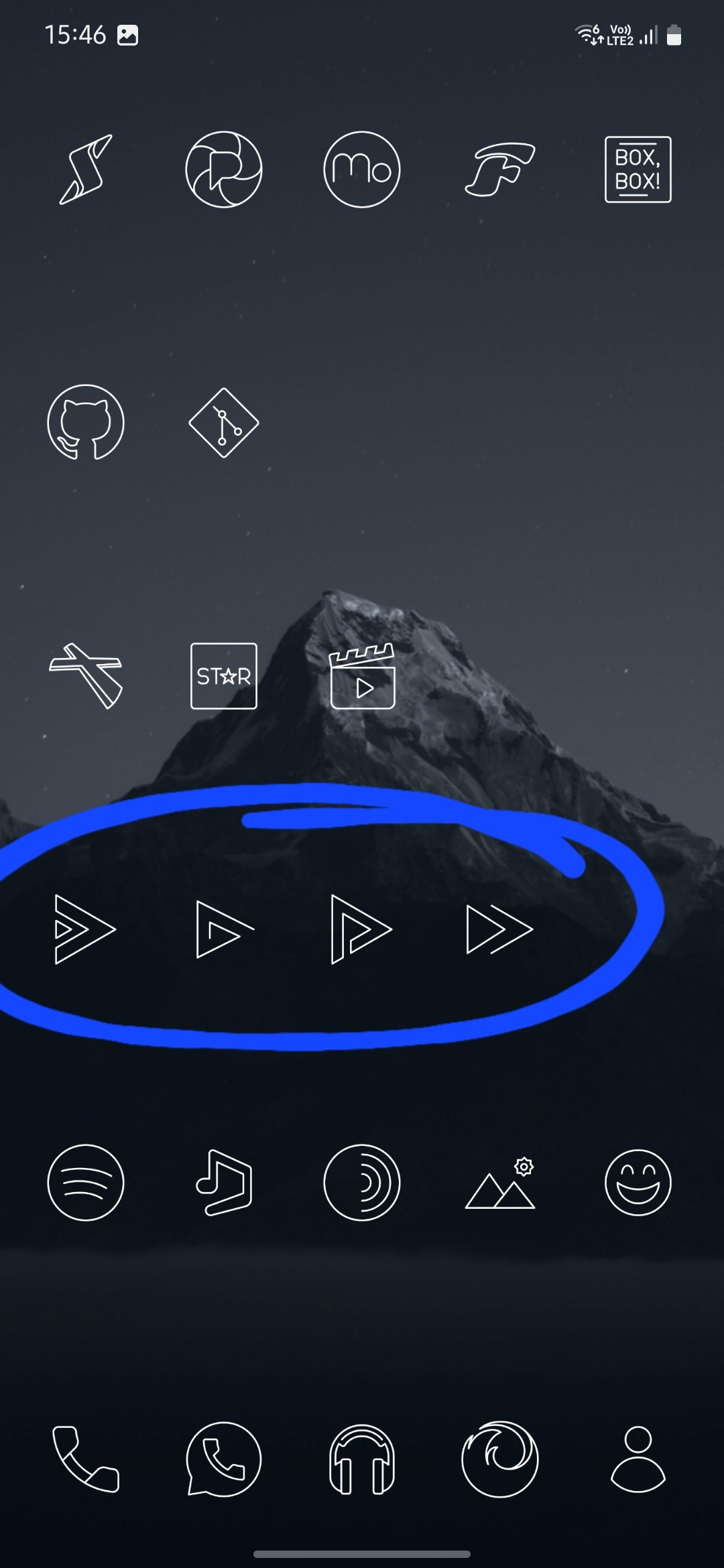
Yeah, having to customize with env variables is not great, and adding bookmarks is much easier in superfile. Anyway I suposse one does not set bookmarks to often. Plus nnn was so fast I just tapped they keys to get to the directory I needed easily. Once I learned most shortcuts I was flying trough operarions.